4. What To Do Next - Planning A Learning Programme
Some sections of this booklet may seem to you to be surprisingly brief. This is quite intentional. What you are reading is a summary of the practical uses of switches in developing students' learning. There will be no attempt to teach you your job, for whether you are working in a school, or with your own child in your own kitchen, you are the one who knows the learner and understands her needs. She is learning to operate a switch, or to make things happen by herself, and you are considering what to do next. What are your options?
What follows is a range of suggestions, a few of which might be helpful to you in each circumstance or with each pupil.
Prerequisites.
These are the rather obvious necessary stages you will have passed to get to where you are now:
- You have a fair idea of what your student likes, and what she does not like .....
- ......and you have chosen which output you want her to switch on.
- You know about her levels of vision, hearing and mobility.
- You are sure that you are not going to put your foot in it, or tread on anyone's toes, (or do any other embarrassing thing connected with feet!), by interfering with some carefully planned physiotherapy programme. In other words, if there is a professional who deals with the particular sense or movement that you will be hoping to develop, do keep in touch with them and let them know what you are doing.
- You have chosen your switch.
- You have looked at all aspects of safety, including the Health and Safety Regulations of your place of work.
Good, you have done all that. Your student, Mandy, sits in front of the switch, (or under it, or near it, or whatever.)
She presses the switch, and the light, sound or vibro effects come on, making her world a nicer place to be.
She can do it. She enjoys the activity and celebrates with smiles and laughter the cascade of colour and sound which she has created.
You are glad that she is pleased with herself, and the next afternoon you set up the same apparatus for her.
What can you do for her now? Here is a list of some of the directions you might take.
- Give her a second switch, whose lead is not plugged into anything. The real switch has a red overlay upon it, whilst the 'dummy' has an orange one. (The uses of dummy switches are many. I will describe these in the next section.)
- Add a second output, or a third, so that they all come on at once.
- Move the switch progressively further away, so that Mandy has to reach for it.
- Switch to a different 'mode' on the Control Unit. Momentary, timed, latched etc.
- Move Mandy and the switching game to another environment.
- Change the switch. Make it smaller, or offer her a turning switch so that eventually she will be able to open doors or turn taps.
- Try it without her glasses, or her hearing aids.
- Turn down the music output, until she has lost interest because she cannot hear it.
- Set the switch against a different colour background.
- Set the switch amongst a gradually increasing array of distracting clutter, so that Mandy has to find it.
- Add a second switch, a second Control Unit and a second output effect. This is fun for her, and you can discover her favourite colours and sounds. Then add a third system.
- Try the switching game with a tug switch, tying the string around her wrist. or, let her reach for a yellow ribbon, and then let her choose between that and a dummy red ribbon.
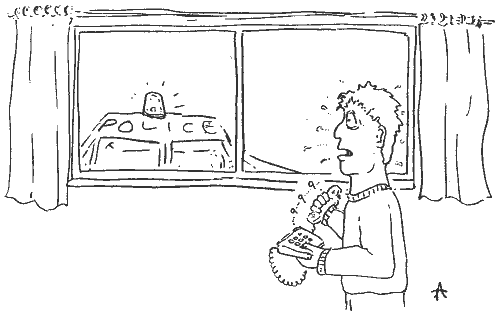
"The student will learn how to produce flashing lights simply by tapping a switch."

