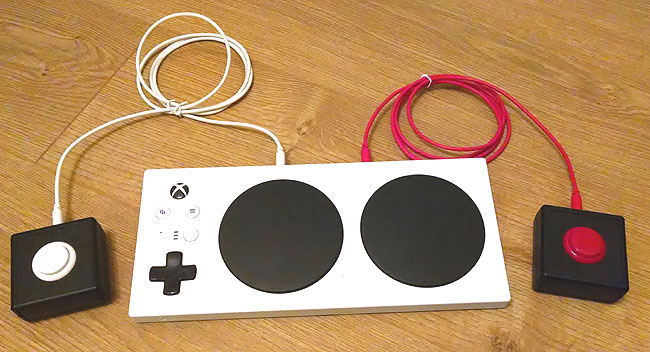DIY Sanwa Switch
This guide explains how to make a very simple Sanwa push-button accessibility switch. These can be used with switch adapted toys and various computer and game console interfaces.
If you're an absolute beginner, we strongly recommend that you follow "The Basic Soldering Guide" - by Alan Winstanley. Keep your working area well ventilated.
Sanwa Accessibility Switches can be puchased ready made from the OneSwitch shop.
SAFETY: Always use adapted equipment under supervision, and disconnect power when not in use. These adaptations are at your own risk. Good luck!
Most of the components used here are commonly available from Electronics stores such as Farnell. Sanwa buttons are available from the likes of Arcade World UK.
1. What you will need

1x Box (e.g. Hammond 593KBK 66x67x28mm from Farnell).
1x Button (e.g. Sanwa OBSFS-30-Silent opaque or clear with removeable cap for fitting a round label). Various colours (see above).
1x 3.5mm socket (e.g. Farnell "126-7396")
1x 1.5m Eurorack Modular CV Patch Cable (e.g. Matt Tech modular).
1x 10cm Velcro strip (hook/rough type - available via OneSwitch.org.uk upon request).
Soldering iron (15 to 30 Watt power), thin solder, soldering flux, thin wire (e.g. 10 strand 0.1mm), 3mm shrink wrap (optional).
Cordless drill with drill bits (including 7.5mm and 30mm stepper drill), knife or wire strippers, small screwdriver set, needle nose pliers (optionally) dremmel for grinding and a hot glue gun.
2. Drill holes
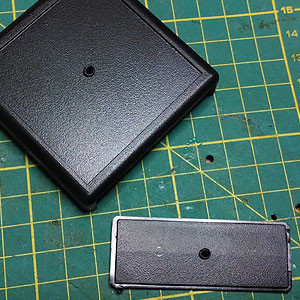

Make a pilot hole in the middle of the top side of the box and one end as pictured.
Drill 1 7.5mm hole for the 3.5mm switch socket.
Drill a 30mm hole using a stepper drill bit. Clean holes using a blade and/or file.
Push the switch socket and button firmly through. Fix in place using the nut and optionally hot glue.

3. Clearance


Sanwa push buttons will not quite fit as they are.
Grind away about 1mm of plastic under the contact blades, enabling you to bend them over a little lower.
Fit the box together very tightly and see if the button works well. If not, grind away a little plastic from the box, where the blades rest. Be very careful not to go through the box.
4. Wire up socket and reassemble
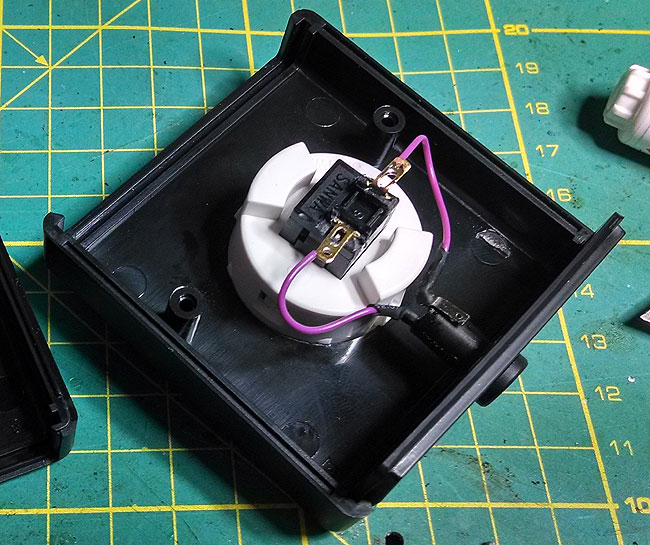

Wire up the socket to the button terminals as pictured.
Screw back together and attach velcro. Use super-glue to make stronger if needed.
Fit the 3.5mm patch lead.
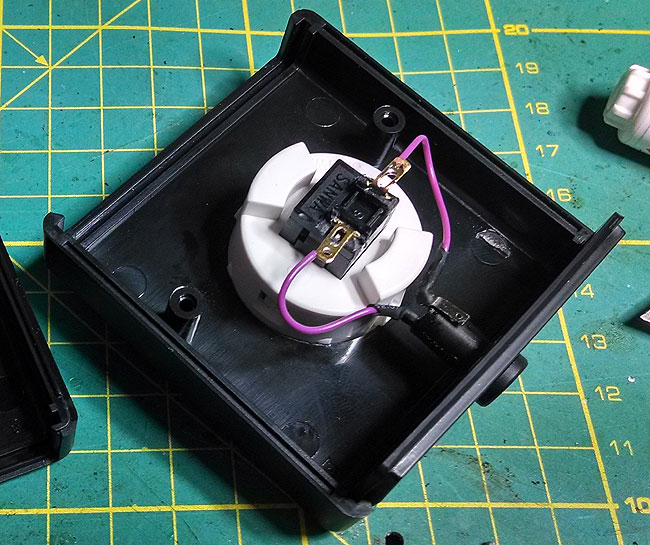
5. Test

Test your switch using a switch adapted toy or other interface.
Xbox Adaptive Controller with DIY accessibility switches below.
D.I.Y. guide PUBLIC DOMAIN 2018 - OneSwitch.org.uk